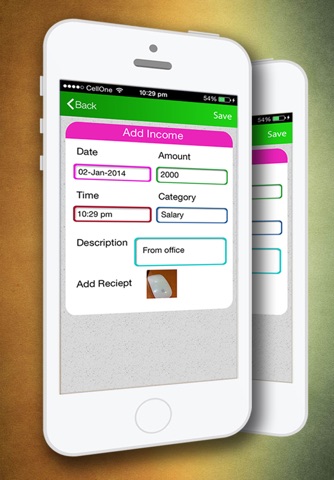“ My Expense Book “ will help you to tack your Daily Expenses and Incomes.
1. Tracking expenses and incomes by week, month and year as well as by categories.
2. By using My Expanse Book you can add different categories of income sources as well as expenditure sources.
3. Supports ALL major currencies throughout the world, you can easily set your default currency symbol .
*****KEY FEATURES*****
► Metro UI & iOS 7 Style.
► Keep Track of your expenses as well as income.
► Dynamic graph showing Income & Expenses.
► Flexible reports to view expenses by week, month, or year.
► Generate Monthly Financial Reports and email them in CSV format.
► Popup and Ads Removal (In-App Purchase)
► Password Protection (In-App Purchase)
► Backup & Restore Option using Dropbox (In-App Purchase)
► Icon Pack, 100+ Extra Icons (In-App Purchase)
► Reports in Graph (In-App Purchase)
► Set default currency symbol, Now Added 50+ currency symbols (In-App Purchase)
► Export Transaction to CSV (In-App Purchase)
► New: Now you can add Receipt images when adding Income / Expense, Now no need to carry paper receipts with you. (In-App Purchase)
HOME PAGE AND ITS FUNCTIONALITY
► From Home page you can add Income/Expenses
► You can see the Details about the Total Income, Expense and Balance.
► You can see Details of Income, Expense and Balance by Day, Month, Year and Custom. Then click the Income & Expense Button to see the Income and Expense Details of Day, Month, Year and Custom.
► Also rotate the Device to see the Report in graph (In-App Purchase).
CATEGORY PAGE AND ITS FUCTIONALITY
► In the category page some default categories are already present in Income & Expense, You can also Add new Categories and also you can edit the existing default categories.
► While Adding categories you can give icons from the list of icons.16 Default icons are there and 88 icons available as In-App Feature.
REPORT PAGE AND ITS FUNCTIONALITIES
► You can see the detailed report of income and expense of Day, Month and Year
► Also you can Export the Repot As .csv. When exporting you can set the start and end date. Also you can export expenses in Negative Numbers
SETTINGS PAGE AND ITS FUNCTIONALLITY
In the settings page you have multiple features under General Settings, Data Settings, Account Settings, Upgrade Settings, and Information & Support
General Settings
► You can access clean up option in general settings, Clean up Functionality is used to clear all the previous data’s.
Data Settings
► Backup and Restore option is available in Data Settings, You can Backup your Income & Expense Data’s to Dropbox.
► You have to Link to Dropbox for using the Back up and Restore functionality (In-App Feature)
Account Settings
► You can set Password to the Application so that other will not access your Income & Expense Details.
► Also You can set the Default Currency symbol form the collection of 67 Currency symbols.
Upgrade Settings
► You can upgrade to the pro version of “My Expense Book “, in the pro version you can access feature like Password protection, Backup & Restore (Dropbox), Removes popups and Ad, Icon pack (Extra 87 icons), Reports in Graph, Set Default Currency Symbol, Export Transactions to .CSV.
SUPPORT AND FEEDBACK
We value our users and you will get 24/7 supports from our team, For the success of My Expense Book we need your Ratings and Suggestions
► You can send your feedbacks, suggestions and feature request, we will give you replay with in 1 working day.
► Help will provide you the tutorial about how to use the functionalities in the Application.
Also you can send your feedbacks and Suggestions to [email protected]
For LIVE SUPPORT visit our website www.igosttech.com .